Removing Old Torrents Using a Raspberry Pi Cluster
My new Raspberry Pi cluster is a little unstable and pretty limited since the nodes have just 1GB of memory. What the heck could I possibly use this for?
Turns out it’s great at running simple cron jobs. In this case, one that cleans up old torrents on a remote qbittorrent server.
The Problem⌗
I download a lot of uhh… linux distributions using qbittorrent. One thing that’s always bugged me about it is that it doesn’t automatically remove old downloads. My home server is completely automated except it won’t clean these up.
This isn’t just a problem with qbittorrent, I’ve wanted this on every bittorrent client I’ve used. There has to be a way to do this.
The Solution⌗
qbittorrent has an API! It’s kind of hard to find since their wiki seems to be world writable (?) but eventually you’ll find it. There’s even an npm package, though I didn’t have great luck with that.
Anyway, once I found the API documentation, I was able to put this together:
Introducing qbittorrent-reaper⌗
qbittorrent-reaper is a simple Node.js application, written in Typescript, that removes torrents older than a given age from qbittorrent.
You can find a docker image for it here!
How Do You Run It on a Schedule?⌗
qbittorrent-reaper won’t run on a schedule on its own. It’s meant to be run as a Kubernetes CronJob. I’m planning on putting up a helm chart for it, but for now you could run the following with kubectl apply:
apiVersion: batch/v1beta1
kind: CronJob
metadata:
name: qbittorrent-reaper
spec:
schedule: "0 0 * * *" # daily at midnight
concurrencyPolicy: Replace
jobTemplate:
spec:
template:
spec:
restartPolicy: OnFailure
containers:
- name: qbittorrent-reaper
image: mattbun/qbittorrent-reaper:main
env:
- name: QBITTORRENT_HOST
value: 192.168.1.x
- name: QBITTORRENT_PORT
value: 8080
- name: QBITTORRENT_USERNAME
value: totallyCoolUsername
- name: QBITTORRENT_PASSWORD
value: "this shouldn't be here"
- name: MAX_TORRENT_AGE
value: 2w
(you probably don’t want the password exposed like that)
Does It Run on ARM Processors?⌗
The new docker/build-push-action/v2 action makes it super easy to build the image for multiple CPU architectures (including my cluster’s arm/v7 🎉). It’s as easy as this:
- name: Set up QEMU
uses: docker/setup-qemu-action@v1
- name: Set up Docker Buildx
uses: docker/setup-buildx-action@v1
- name: Login to DockerHub
uses: docker/login-action@v1
with:
username: ${{ secrets.DOCKERHUB_USERNAME }}
password: ${{ secrets.DOCKERHUB_TOKEN }}
- name: Build and push
uses: docker/build-push-action@v2
with:
context: .
file: ./Dockerfile
platforms: linux/amd64,linux/arm/v7,linux/arm64
push: true
tags: |
mattbun/qbittorrent-reaper:latest
mattbun/qbittorrent-reaper:main
mattbun/qbittorrent-reaper:${{ github.event.release.tag_name }}
Also I’d Like to Point Out…⌗
Versioning and releases are handled automatically by semantic-release as long as I remember to stick to semantic commits. This means that the whole release process is automated! Whenever I push a commit to main that semantic-release deems worthy of a version bump, it creates a release in github and builds a new docker image.
I’m really excited about this. I might just make a template out of it.
Back to the cluster⌗
Turns out my slightly unstable cluster is perfect for running this:
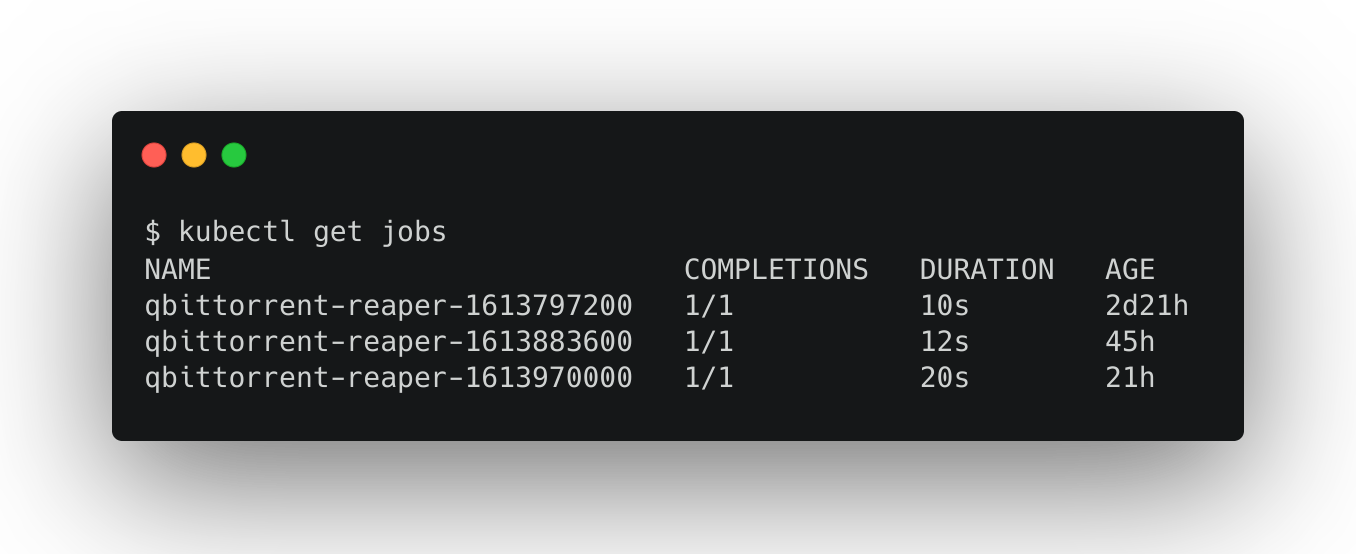
This has been working great for the last few weeks now. Old torrents are getting removed and my cluster has that warm feeling of accomplishment. Win win.